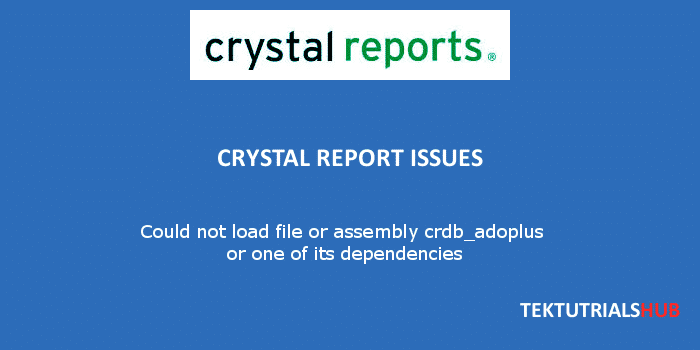
Problem
When you run a report generated using crystal report it gives a following error.
Could not load file or assembly ‘crdb_adoplus, Version=9.1.5000.0, Culture=neutral,
PublicKeyToken=692fbea5521e1304′ or one of its dependencies. Strong name validation failed.
(Exception from HRESULT: 0x8013141A)
You may get this error message also
Mixed mode assembly is built against version ‘v2.0.50727’ of the runtime
and cannot be loaded in the 4.0 runtime without additional configuration information.
Causes
This error occurs when you try to load mixed-mode assemblies created in older version of .NET in .NET 4. In such circumstances Older version of the assembly will fails to load.
Crystal reports still has a dependencies which target framework version 2.0. The database driver used to connect to ADO .NET Datasets (crdb_adoplus.dll) is compiled for framework 2.0.
Framework version 4.x run time is backward compatible with the older framework versions. But to enable this compatibility you need to add few configuration settings in your app.config .(web.config for web based applications)
Solution
Place the following in your app.config file
1 2 3 4 5 | <startup useLegacyV2RuntimeActivationPolicy=”true”>; <supportedruntime version=”v4.0″></supportedruntime>; <startup> |
The above must be placed inside the <configuration></configuration> section. This will help the assembly made using the older run time version of framework to run correctly in the version 4.x.
This will solve the Could not load file or assembly crdb_adoplus Problem.
Here is more information about useLegacyV2RuntimeActivationPolicy attribute. You can read about the Version Compatibility in .NET Framework from the link Version Compatibility in the .NET Framework.

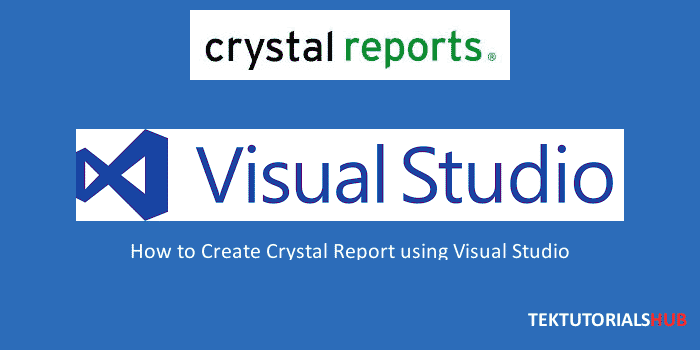

I have Visual Studio 2019. Installed Crystal reports latest and runtime from the downloads here. The web.config have the settings correctly as mentioned. But still getting the crdb_adoplus.dll error while updating the “verify database”in crystal reports. How May I solve this issue?
The above solution worked in VS2015. But I do not think it will work for VS 2019 with the latest crystal reports.
I think You should remove the startup useLegacyV2RuntimeActivationPolicy=”true” from the app.config/web.config. Also remove all instances of the crystal reports and make a fresh installation
That should work