The Crystal Reports for Visual Studio is now known as Crystal Reports Developer Edition for Visual Studio. It is also known as CR for VS (CrforVs). Crystal Reports currently supports Visual Studio 2019, Visual Studio 2017, Visual Studio 2015, Visual Studio 2013, Visual Studio 2012, Visual Studio 2010. Prior to Visual Studio 2010, the Crystal Reports were Installed along with Visual Studio.
Starting from Visual Studio 2010, the Crystal Reports are no longer installed with Visual Studio. Crystal Reports for Visual Studio must be downloaded and installed separately from the SAP Crystal Reports website. The Sap Crystal Reports is free to use and download.
Table of Contents
Crystal Reports For Visual Studio
To Create and develop Dot Net application with crystal reports, you need to install Crystal Reports Developer Edition for Visual Studio. To distribute the application to the client or as a web server, you need to install the Crystal Reports runtime.
Crystal Reports for Visual Studio Download
You can either go to the official page or download using the direct download link.
Crystal Reports Direct Download Link
| Crystal Reports Version | Supported IDE | Developer Edition Download | Runtime Download |
|---|---|---|---|
| Service Pack 33 | VS 2019 to VS 2020 | SP 33 This is a 32 bit installer and will not work with VS 2022 | 32 Bit 64 Bit |
| VS 2022 | SP 33 (64 Bit) | ||
| Service Pack 32 | VS 2019 to VS 2010 | SP 32 (32 Bit) | 32 Bit 64 Bit |
| VS 2022 | SP 32 (64 Bit) | ||
| Service Pack 31 | VS 2019 to VS 2010 | SP 31 | 32 Bit 64 Bit |
| Service Pack 30 | VS 2019 to VS 2010 | SP 30 | 32 Bit 64 Bit |
| Service Pack 29 | VS 2019 to VS 2010 | SP 29 | 32 Bit 64 Bit |
| Service Pack 28 Version 13.0.28 | VS 2019 to VS 2010 | SP 28 | 32 Bit 64 Bit |
| Service Pack 27 Version 13.0.27 | VS 2019 to VS 2010 | SP 27 | 32 Bit 64 Bit |
| Service Pack 26 Version 13.0.26 | VS 2019 to VS 2010 | SP 26 | 32 Bit 64 Bit |
| Service Pack 25 Version 13.0.25 | VS 2019 to VS 2010 | SP 25 | 32 Bit 64 Bit |
| Service Pack 24 Version 13.0.24 | VS 2017 to VS 2010 | SP 24 | 32 Bit 64 Bit |
| Service Pack 23 Version 13.0.23 | VS 2017 to VS 2010 | SP 23 | 32 Bit 64 Bit |
| Service Pack 22 Version 13.0.22 | VS 2017 to VS 2010 | SP 22 | 32 Bit 64 Bit |
| Service Pack 21 Version 13.0.21 **Contains Breaking Changes | VS 2017 to VS 2010 | SP 21 | 32 Bit 64 Bit |
| Service Pack 20 Version 13.0.20 | VS 2015 to VS 2010 | SP 20 | 32 Bit 64 Bit |
| Service Pack 19 Version 13.0.19 | VS 2015 to VS 2010 | SP 19 | 32 Bit 64 Bit |
| Service Pack 18 Version 13.0.18 | VS 2015 to VS 2010 | SP 18 | 32 Bit 64 Bit |
Other Editions of Visual Studio
How to Download Crystal Reports for Visual Studio 2015 & 2017
How to Download & Install Crystal Reports for Visual Studio 2019
How to Download & Install Crystal Reports for Visual Studio 2022
Download from the official Page
You can download the latest edition of crystal reports from the official site. Just click on the following link. The latest version available is SP31 and it runs on all editions of visual studio starting from Visual Studio 2015 up to 2019.
Visual Studio Trial Registration Page
The above link takes you to the Visual Studio Registration web page. Click on the Download software now button.
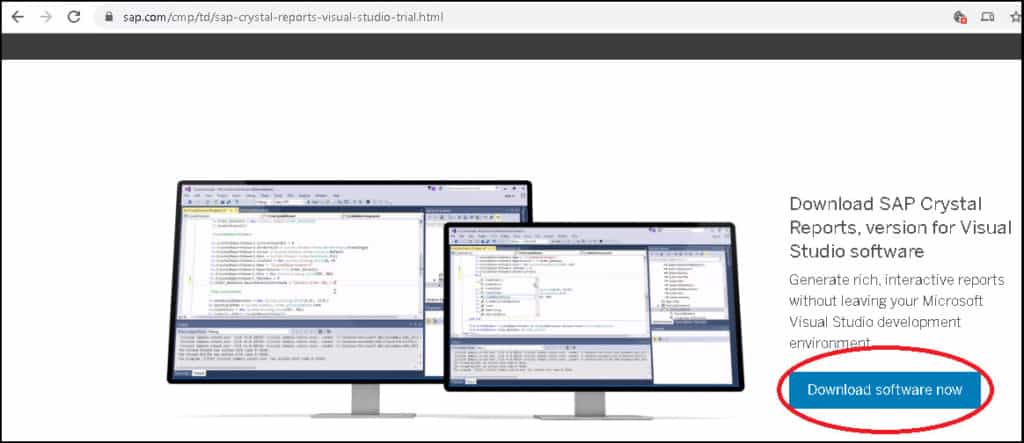
If you are arriving here for the first time, then register with them. The Registration is free and allows you to access a few free pieces of stuff along with the software. The free stuff includes manuals, software downloads & access to Community.
If already registered, then enter your email & password to continue
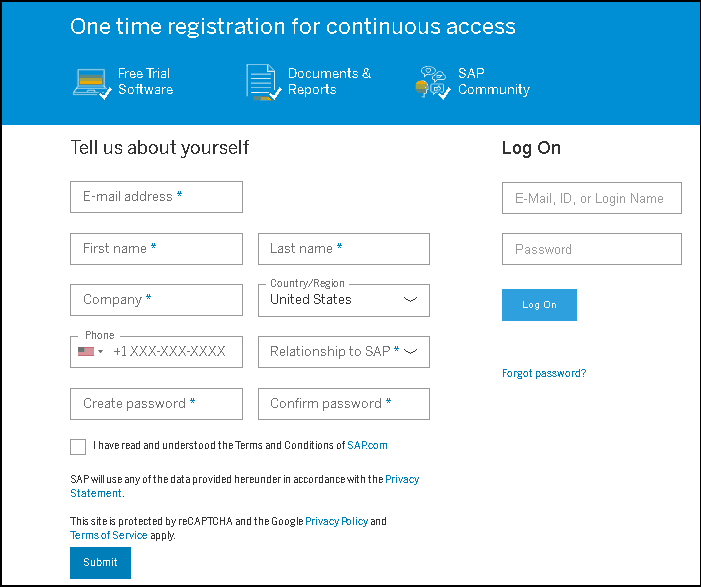
Download the latest version of Crystal Reports from the links as shown below
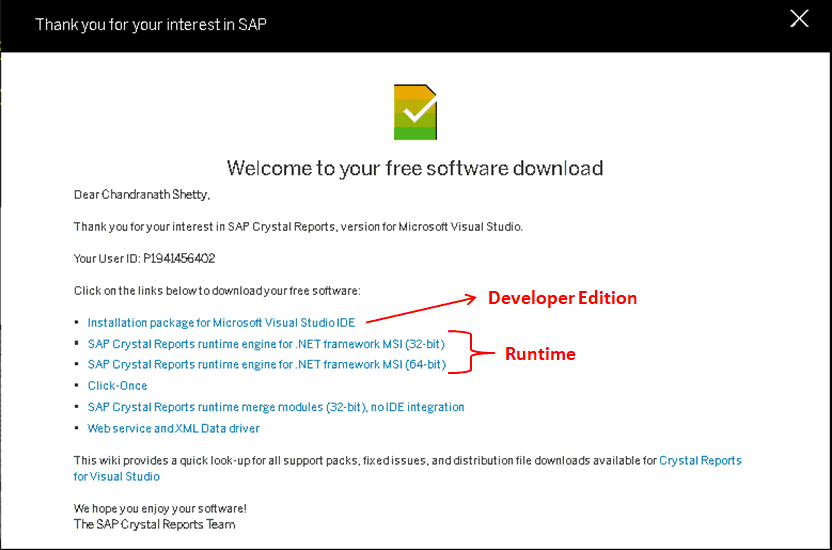
Installation Notes
Crystal Reports for Visual Studio 2017
Crystal Reports Crystal Reports For Visual Studio 2017 is released by SAP on 01.09.2017. The Service Pack Version that supports Visual Studio 2017 is 21. The Crystal Reports supports all editions of Visual Studio including the Visual Studio Community Edition.
- Install Windows Update KB2999226 before proceeding with the install
- Use “Run as Administrator” to install the setup
- CR has changed the Version No of Assemblies. The Old Version is 13.0.2000.0. The New Version is 13.0.3500.0. You need to open all your projects, Remove the old reference and add the new references. Then build the application
- If you do not want to remove the reference, then you need to add the following to app.config/web.config.
- Crystal Reports now uses the Net Framework 4.0. The old versions used Net Framework 2.0/3.5. Now you can get rid of <startup useLegacyV2RuntimeActivationPolicy=”true”> from the app.config
- Disclaimer: I have not tested any of the above points. If you have any issues, feel free to comment below.
1 2 3 4 5 6 7 8 9 10 11 12 13 14 15 16 17 18 19 20 21 22 23 24 25 26 27 28 29 30 31 32 33 34 35 36 37 38 39 40 41 42 43 44 45 46 47 48 49 50 51 52 53 54 55 56 57 58 59 60 61 62 63 64 65 66 67 68 69 | <?xml version="1.0" encoding="utf-8"?><configuration> <startup><supportedRuntime version="v4.0" sku=".NETFramework,Version=v4.0"/></startup> <runtime> <assemblyBinding xmlns="urn:schemas-microsoft-com:asm.v1"> <dependentAssembly> <assemblyIdentity name="CrystalDecisions.CrystalReports.Engine" publicKeyToken="692fbea5521e1304" culture="neutral"/> <bindingRedirect oldVersion="13.0.2000.0" newVersion="13.0.3500.0"/> </dependentAssembly> <dependentAssembly> <assemblyIdentity name="CrystalDecisions.ReportSource" publicKeyToken="692fbea5521e1304" culture="neutral"/> <bindingRedirect oldVersion="13.0.2000.0" newVersion="13.0.3500.0"/> </dependentAssembly> <dependentAssembly> <assemblyIdentity name="CrystalDecisions.Shared" publicKeyToken="692fbea5521e1304" culture="neutral"/> <bindingRedirect oldVersion="13.0.2000.0" newVersion="13.0.3500.0"/> </dependentAssembly> <dependentAssembly> assemblyIdentity name="CrystalDecisions.Web" publicKeyToken="692fbea5521e1304" culture="neutral"/> <bindingRedirect oldVersion="13.0.2000.0" newVersion="13.0.3500.0"/> </dependentAssembly> <dependentAssembly> <assemblyIdentity name="CrystalDecisions.Windows.Forms" publicKeyToken="692fbea5521e1304" culture="neutral"/> <bindingRedirect oldVersion="13.0.2000.0" newVersion="13.0.3500.0"/> </dependentAssembly> <dependentAssembly> <assemblyIdentity name="CrystalDecisions.ReportAppServer.ClientDoc" publicKeyToken="692fbea5521e1304" culture="neutral"/> <bindingRedirect oldVersion="13.0.2000.0" newVersion="13.0.3500.0"/> </dependentAssembly> <dependentAssembly> <assemblyIdentity name="CrystalDecisions.ReportAppServer.CommonControls" publicKeyToken="692fbea5521e1304" culture="neutral"/> <bindingRedirect oldVersion="13.0.2000.0" newVersion="13.0.3500.0"/> </dependentAssembly> <dependentAssembly> <assemblyIdentity name="CrystalDecisions.ReportAppServer.CommonObjectModel" publicKeyToken="692fbea5521e1304" culture="neutral"/> <bindingRedirect oldVersion="13.0.2000.0" newVersion="13.0.3500.0"/> </dependentAssembly> <dependentAssembly> <assemblyIdentity name="CrystalDecisions.ReportAppServer.Controllers" publicKeyToken="692fbea5521e1304" culture="neutral"/> <bindingRedirect oldVersion="13.0.2000.0" newVersion="13.0.3500.0"/> </dependentAssembly> <dependentAssembly> <assemblyIdentity name="CrystalDecisions.ReportAppServer.CubeDefModel" publicKeyToken="692fbea5521e1304" culture="neutral"/> <bindingRedirect oldVersion="13.0.2000.0" newVersion="13.0.3500.0"/> </dependentAssembly> <dependentAssembly> <assemblyIdentity name="CrystalDecisions.ReportAppServer.DataDefModel" publicKeyToken="692fbea5521e1304" culture="neutral"/> <bindingRedirect oldVersion="13.0.2000.0" newVersion="13.0.3500.0"/> </dependentAssembly> <dependentAssembly> <assemblyIdentity name="CrystalDecisions.ReportAppServer.DataSetConversion" publicKeyToken="692fbea5521e1304" culture="neutral"/> <bindingRedirect oldVersion="13.0.2000.0" newVersion="13.0.3500.0"/> </dependentAssembly> <dependentAssembly> <assemblyIdentity name="CrystalDecisions.ReportAppServer.ObjectFactory" publicKeyToken="692fbea5521e1304" culture="neutral"/> <bindingRedirect oldVersion="13.0.2000.0" newVersion="13.0.3500.0"/> </dependentAssembly> <dependentAssembly> <assemblyIdentity name="CrystalDecisions.ReportAppServer.Prompting" publicKeyToken="692fbea5521e1304" culture="neutral"/> <bindingRedirect oldVersion="13.0.2000.0" newVersion="13.0.3500.0"/> </dependentAssembly> <dependentAssembly> <assemblyIdentity name="CrystalDecisions.ReportAppServer.ReportDefModel" publicKeyToken="692fbea5521e1304" culture="neutral"/> <bindingRedirect oldVersion="13.0.2000.0" newVersion="13.0.3500.0"/> </dependentAssembly> <dependentAssembly> <assemblyIdentity name="CrystalDecisions.ReportAppServer.XmlSerialize" publicKeyToken="692fbea5521e1304" culture="neutral"/> <bindingRedirect oldVersion="13.0.2000.0" newVersion="13.0.3500.0"/> </dependentAssembly> </assemblyBinding> </runtime> /configuration> |
Crystal Reports for Visual Studio 2015
SAP Crystal Reports supports Visual Studio 2015 since the version developer version for Microsoft Visual Studio – Service Pack 16. Service Pack 16 was released on 1st February 2016. It contains several bug fixes and enhancements.
- You need to install Framework 3.5. The Windows 10 OS does not install the 3.5 frameworks. You can do it by selecting “Turn Windows feature on or off” and choose both options
- Add <startup useLegacyV2RuntimeActivationPolicy=”true”> in app.config/web.config file
Crystal Reports for Visual Studio 2013
Support for Visual Studio 2013 was added in the Service Pack 9
- You need to install Framework 3.5. The Windows 10 OS does not install the 3.5 frameworks. You can do it by selecting “Turn Windows feature on or off” and choose both options
- Add <startup useLegacyV2RuntimeActivationPolicy=”true”> in app.config/web.config file
How to Install Crystal Reports for Visual Studio
Installing is a very simple process. Download the installer and execute it. You will be taken through the step-by-step process. You can also refer to the Tutorial below if you find any issues while installing it.
- Click on How to install Crystal Reports for Visual Studio
- Click on How to install Crystal Reports runtime for Visual Studio
List of Changes Crystal Reports For Visual Studio
- Service Pack 31 – Fixed Issues
- Service Pack 30 – Fixed Issues
- Service Pack 28 – Fixed Issues
- Service Pack 27 – Fixed Issues
- Service Pack 26 – Fixed Issues
- Service Pack 25 – Fixed Issues
- Service Pack 24 – Fixed Issues
- Service Pack 23 – Fixed Issues
- Service Pack 22 – Fixed Issues
- Service Pack 21 – Fixed Issues
- Service Pack 20 – Fixed Issues
- Service Pack 19 – Fixed Issues
- Service Pack 18 – Fixed Issues
- Service Pack 17 – Fixed Issues
- Service Pack 16 – Fixed Issues
- Service Pack 15 – Fixed Issues
Crystal Report How-to Guides
- How to Create Crystal Report using Visual Studio
Learn how to create Crystal Reports using windows forms - How to Create Crystal Reports in ASP.NET Webforms
This step by step tutorial takes you through the process of creating Crystal reports using ASP.NET Webforms - How to Create Crystal Report using ASP.NET MVC
This Tutorial explains how to Create Crystal Reports Using ASP.NET MVC and ADO.NET Entity Model - Crystal Reports Developer Guide & Tutorials

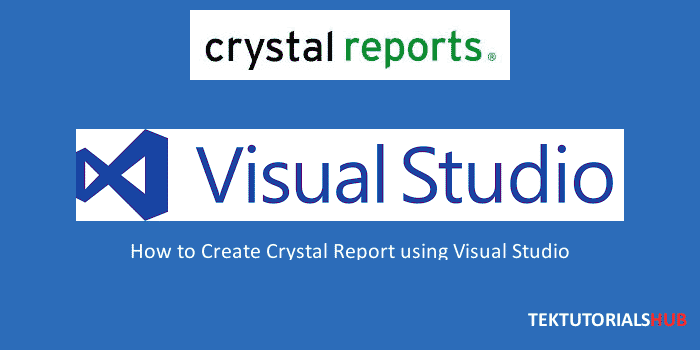

Great tutorial! I’m a new user of Crystal Reports and this was very helpful.
I appreciate for your sharing a completely good and helpful sources.
Hello . I use Visual Studio 2022 and I encountered this error in the project. Thank you for your guidance
unhandled exception has occurred in your application. if you click continue, the application will ignore this error and attempt to continue. if you click quit, the application will close immediately. method print report with dialog’ in type crystal decisions crystal reports. engine format engine from assembly crystal decisions crystal reports engine, version=13.0.2000 0. culture=neutral, publickeytoken=692fbea5521e1304′ does not have an implementation.
Where to download Crystal Rport 8
Non of the download links above are valid for the legacy products from SAP any longer. The SAP webpages and links from the Wiki are a disgrace and mostly broken for older products. Desperately need SP21 for VS2017 (CR 13.0.3500) and cannot find a download anywhere.
Same here , if you problem solved please help
Thanks for help me .
Good luck!
hello
help me Please how fix blow error:
System.TypeInitializationException: The type initializer for ‘CrystalDecisions.Shared.SharedUtils’ threw an exception. —> System.IO.FileNotFoundException: Could not load file or assembly ‘log4net, Version=1.2.10.0, Culture=neutral, PublicKeyToken=692fbea5521e1304’ or one of its dependencies. The system cannot find the file specified.
at CrystalDecisions.Shared.SharedUtils..cctor()
Uninstall all versions of Crystal Reports
Install the correct version of Crystal Reports Runtime. If your app is 32 bit (not OS), then install 32bit version of runtime. else 64 bit version
Could not load file or assembly ‘CrystalDecisions.CrystalReports.Design, Version=13.0.3500.0, Culture=neutral, PublicKeyToken=692fbea5521e1304’ or one of its dependencies. The system cannot find the file specified.
Hi, I have vs2015 and vs2017 installed. And the crystal report version in web.config is 13.0.3500.0 but the web is hosted where the crystal report is 13.0.2000.0. I already try sp20 which states 13.0.20. I also have use useLegacyV2RuntimeActivationPolicy in web.config.. What should I do. Please help
how i can create a query with csharp filter
Hi sir,
I am using vs 2013 for window form and is taking default crystal report ref i.e (13.0.35.0).it is working fine at developer end. but I run at user end , error show: “could not load file assembly “Crystal.decisions.window.form version 13.0.3500.0.
How can i get runtime for the same version. or How can resolve? Please advise.
Thanks
Goto to add remove program and find out the crystal reports version installed. Do not go by the DLL Version
Install the corresponding runtime DLL in the Client PC.
The 32 bit/64 Bit depends on the bitness of your application and not that of your OS.
13.0.3500.0. ईयर दिख रहा है नेट फेमवर्क 4.0 अपलोड नहीं हो रहा क्रिस्टल रिपोर्ट 13 पॉइंट जीरो डाउनलोड है फिर भी दिखा रहा है समस्या का हल कृपया बताएं
उसी संस्करण के लिए रनटाइम कैसे प्राप्त कर सकता हूं। या कैसे हल कर सकते हैं? कृपया सलाह दें।
I have installed or updated the below CrystalReport packages from Package Manager console for my existing VB.Net application with crystal reports(Using 4.8 .Net Framework).
1. CrystalDecisions.CrystalReports.Engine
2. CrystalDecisions.Reportsource
3. CrystalDecisions.Shared
4. CrystalDecisions.Windows.Forms
5. CrystalDecisions.Web
But still i am not able to view the Crystal Report design. Should i miss something. Please do the needful.
Install Crystal Reports SP28. Uninstall old if exists
Select the Project -> Reference -> Right-click and add references to the above dlls
Add a new report & verify
Please check this
https://www.tektutorialshub.com/crystal-reports/how-to-create-crystal-report-using-visual-studio/
hi, I need the 10.5.3700.0 redistributable report, where can I download it?
thank you so much
Download VS 2008 from https://www.microsoft.com/en-in/download/details.aspx?id=7873.
And look for CrystalReports2007.msi
Hello, can i use Crystal Report .NET Framework 2.0 in Visual Studio 2017? If it can, how to download the Crystal Report .NET Framework 2.0?
You cannot install Crystal Reports with the VS2017, if you are using .NET Framework 2.0
Using Windows 7 SP1 64bit.
Installed Net Framework 4.5. Crystal Reports runtime Service Pack 27. VC 2015 C++ Redistributable.
Getting error “System.MissingMethodException: Method not found: ‘Void System.Runtime.InteropServices.Marshal.StructureToPtr(!!0, IntPtr, Boolean)’.at CrystalDecisions.ReportAppServer.DataSetConversion.DataSetConverter.Wrap(Object dataset, CrdbAdoPlusDelegate& adoPlusDelegate)”
Check your App’s .NET Framework Version from project -> properties. and install the correct version
i installed .Net framework 4.6 in windows 7 64 bit and Crystal reports working now. But our project is in .Net framework 4.5. should i use crystal report SP20 or below SP27 or below SP25 for .Net framework 4.5 compatibility.
Please suggest, your suggestion will be really helpful.
.NET framework 4.5 & 4.6 are compatible. Hence there is no issue.
But it is always advisable to upgrade to the latest version .i.e. 4.8. & crystal Reports to SP28 (i just posted the download link)
Did you checked this link
https://stackoverflow.com/questions/38025601/could-not-load-file-or-assembly-crystaldecisions-reportappserver-commlayer-ver
link need login
User ID cannot be determined
To use the software download application, you need to have a valid S-user ID associated with your account. This can be generated by a user administrator in your company. An administrator can also assign the required Download Software authorization to the ID. If you don’t know your user administrators, contact your local SAP Support Center
Incident ID: 45de14de-b9ed-46b1-bc37-7b4befa816a7
Uninstall all previous editions of crystal reports and try to reinstall. Also, remember SP21 has some breaking changes. Try SP20 and let me know
where is the path of app.config / web.config ?
In the root of the web app as usual
hello
I want to develop crystal report in dot net core 2 application, bu I got errors at run time since CR SP 21 works fine with dot net 4.
Please any idea to solve that.
Crystal Reports are not supported in dot net core and never will be