In this tutorial, we will show you how to make use of Angular Canload Guard with an example. The Angular Route Guards are used to control, whether the user can navigate to or away from a given route. The canload guard determines whether a particular lazy loaded child route can be loaded.
The Angular modules can be either eagerly loaded or lazy loaded. By default Angular loads all the modules eagerly. To lazy load a module we need to use the loadChildren in the route definition
For Example, the following route loads the AdminModule lazily. Angular loads it only when the user navigates to the admin route.
1 2 3 | {path: "admin", loadChildren:'./admin/admin.module#AdminModule'}, |
Sometimes, we want to prevent the loading of the modules for unauthorized users. This is where we use the CanLoad Guard.
Table of Contents
CanLoad Guard
The CanLoad Guard prevents the loading of the Lazy Loaded Module. We generally use this guard when we do not want to unauthorized user to navigate to any of the routes of the module and also stop then even see the source code of the module.
The Angular provides canActivate Guard, which prevents unauthorized user from accessing the route. But it does not stop the module from being downloaded. The user can use the chrome developer console to see the source code. The CanLoad Guard prevents the module from being downloaded.
How to use CanLoad Guard
First, we need to create a Angular Service, which implements the CanLoad Interface
The service must implement the canLoad method. This method must return either true or false. The Angular evaluates the canLoad and loads the lazy loaded module only if it returns true.
1 2 3 4 5 6 7 8 9 10 11 12 13 14 15 | @Injectable() export class AuthGuardService implements CanLoad { constructor(private router: Router) { } canLoad(route: Route): boolean { //determine whether you want to load the module //return true or false return true; } } |
Next, we need to register the Service in the Root Module.
1 2 3 4 5 6 7 8 9 10 11 12 13 14 | @NgModule({ declarations: [ AppComponent, ], imports: [ BrowserModule, AppRoutingModule, ], providers: [AuthGuardService], bootstrap: [AppComponent] }) export class AppModule { } |
Finally, we need to add the guards to the lazy loaded routes as shown below. Note that you can create more than one CanLoad guard, each guard runs in the order added.
1 2 3 | {path: "admin", loadChildren:'./admin/admin.module#AdminModule', canLoad:[AuthGuardService]}, |
CanLoad Guard Example
Create a new angular app with two modules AdminModule & TestModule. Let us build a CanLoad Guard, which stops AdminModule from loading.
First, we build a AuthGuardService which Implements the CanLoad Interface as shown below.
In the canLoad method check if the route is admin and return false else return true. In real life application, you can use dependency injection to inject the authentication service and check to see if the user is authorized or not.
1 2 3 4 5 6 7 8 9 10 11 12 13 14 15 16 17 18 19 20 21 22 | import { Injectable } from '@angular/core'; import { CanLoad, Route, Router } from '@angular/router'; @Injectable() export class AuthGuardService implements CanLoad { constructor(private router: Router) { } canLoad(route: Route): boolean { let url: string = route.path; console.log('Url:'+ url); if (url=='admin') { alert('You are not authorised to visit this page'); return false; } return true; } } |
Next, in the route definition include AuthGuardService under canLoad.
1 2 3 4 5 6 | const routes: Routes = [ {path: "admin", loadChildren:'./admin/admin.module#AdminModule', canLoad:[AuthGuardService]}, {path: "test", loadChildren:'./test/test.module#TestModule', canLoad:[AuthGuardService]}, ]; |
Finally, register the service in the AppModule.
1 2 3 4 5 6 7 8 9 10 11 12 13 14 15 16 17 18 19 20 21 22 | import { BrowserModule } from '@angular/platform-browser'; import { NgModule } from '@angular/core'; import { AppRoutingModule } from './app-routing.module'; import { AppComponent } from './app.component'; import { AuthGuardService } from './auth-gaurd.service'; @NgModule({ declarations: [ AppComponent, ], imports: [ BrowserModule, AppRoutingModule, ], providers: [AuthGuardService], bootstrap: [AppComponent] }) export class AppModule { } |
Run the Application. Open the developer console and you will see that only test module is downloaded and not admin module.
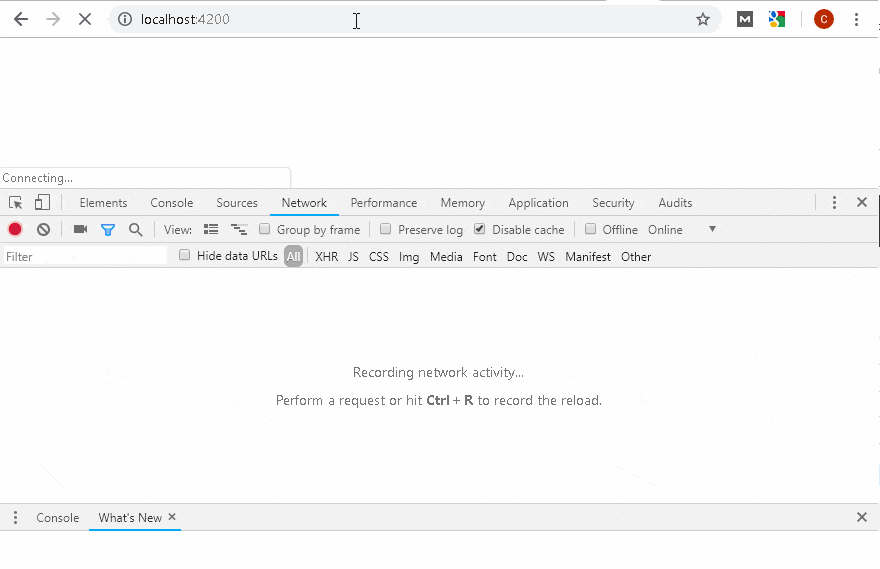
Complete Example
app.module.ts
1 2 3 4 5 6 7 8 9 10 11 12 13 14 15 16 17 18 19 20 21 22 23 | import { BrowserModule } from '@angular/platform-browser'; import { NgModule } from '@angular/core'; import { AppRoutingModule } from './app-routing.module'; import { AppComponent } from './app.component'; import { AuthGuardService } from './auth-gaurd.service'; @NgModule({ declarations: [ AppComponent, ], imports: [ BrowserModule, AppRoutingModule, ], providers: [AuthGuardService], bootstrap: [AppComponent] }) export class AppModule { } |
app.component.ts
1 2 3 4 5 6 7 8 9 10 11 12 13 | import { Component } from '@angular/core'; @Component({ selector: 'app-root', templateUrl: './app.component.html', styleUrls: ['./app.component.css'] }) export class AppComponent { title = 'Module Demo'; } |
app.component,html
1 2 3 4 5 6 7 8 9 10 11 12 13 14 15 16 17 18 19 | <ul> <li> <a class="navbar-brand" routerLink="">home</a> </li> <li> <a class="navbar-brand" routerLink="/admin/dashboard">Admin</a> </li> <li> <a class="navbar-brand" routerLink="/test">Test</a> </li> </ul> <h1>Angular CanLoad Guard Example</h1> <router-outlet></router-outlet> |
app.component.ts
1 2 3 4 5 6 7 8 9 10 11 12 13 14 15 16 17 18 19 20 21 22 23 24 25 | ul { list-style-type: none; margin: 0; padding: 0; overflow: hidden; background-color: #333333; } li { float: left; } li a { display: block; color: white; text-align: center; padding: 16px; text-decoration: none; } li a:hover { background-color: #111111; } |
app.routing.module.ts
1 2 3 4 5 6 7 8 9 10 11 12 13 14 15 16 17 18 19 | import { NgModule } from '@angular/core'; import { Routes, RouterModule } from '@angular/router'; import { AuthGuardService } from './auth-gaurd.service'; const routes: Routes = [ {path: "admin", loadChildren:'./admin/admin.module#AdminModule', canLoad:[AuthGuardService]}, {path: "test", loadChildren:'./test/test.module#TestModule', canLoad:[AuthGuardService]}, ]; @NgModule({ imports: [RouterModule.forRoot(routes)], exports: [RouterModule] }) export class AppRoutingModule { } |
auth-gaurd.service.ts
1 2 3 4 5 6 7 8 9 10 11 12 13 14 15 16 17 18 19 20 21 22 23 24 25 26 27 | import { Injectable } from '@angular/core'; import { CanLoad, Route, Router } from '@angular/router'; @Injectable() export class AuthGuardService implements CanLoad { constructor(private router: Router) { } canLoad(route: Route): boolean { let url: string = route.path; console.log('Url:'+ url); if (url=='admin') { alert('You are not authorised to visit this page'); return false; } //det return true; } } |
admin/admin.module.ts
1 2 3 4 5 6 7 8 9 10 11 12 13 14 15 16 | import { NgModule } from '@angular/core'; import { AdminRoutingModule } from './admin.routing.module'; import { DashboardComponent } from './dashboard.component'; @NgModule({ declarations: [DashboardComponent], imports: [ AdminRoutingModule, ], providers: [], }) export class AdminModule { } |
admin/admin.routing,module.ts
1 2 3 4 5 6 7 8 9 10 11 12 13 14 15 16 17 18 19 20 21 | import { NgModule } from '@angular/core'; import { Routes, RouterModule } from '@angular/router'; import { DashboardComponent } from './dashboard.component'; const routes: Routes = [ { path: 'dashboard', component: DashboardComponent}, { path: '', redirectTo:'dashboard'} ]; @NgModule({ imports: [RouterModule.forChild(routes)], exports: [RouterModule] }) export class AdminRoutingModule { } |
admin/dashboard.component.ts
1 2 3 4 5 6 7 8 9 10 | import { Component } from '@angular/core'; @Component({ template: `<h1>Dashboard Component</h1>`, }) export class DashboardComponent { title = ''; } |
test/test.module.ts
1 2 3 4 5 6 7 8 9 10 11 12 13 14 15 16 | import { NgModule } from '@angular/core'; import { TestRoutingModule } from './test.routing.module'; import { TestComponent } from './test.component'; @NgModule({ declarations: [TestComponent], imports: [ TestRoutingModule, ], providers: [], }) export class TestModule { } |
test/test.routing.module.ts
1 2 3 4 5 6 7 8 9 10 11 12 13 14 15 16 17 18 19 20 | import { NgModule } from '@angular/core'; import { Routes, RouterModule } from '@angular/router'; import { TestComponent } from './test.component'; const routes: Routes = [ { path: 'list', component: TestComponent}, { path: '', redirectTo:'list'}, ]; @NgModule({ imports: [RouterModule.forChild(routes)], exports: [RouterModule] }) export class TestRoutingModule { } |
test/test.component.ts
1 2 3 4 5 6 7 8 9 10 | import { Component } from '@angular/core'; @Component({ template: `<h1>Test Component</h1>`, }) export class TestComponent { title = ''; } |



i understand it easily thank you
very easy