Crystal Reports for Visual Studio 2022 was released on 20th May 2022. The Latest Version of the Crystal Reports is SP35.
Developer Edition is a 64-bit installer. It will not work if your OS is 32-bit.
You can download the latest edition from the link. It requires you to register and download the latest Service Pack. Scroll down to get direct download (without registration) links for Crystal Reports for Visual Studio.
| Crystal Reports Version | Supported IDE | Developer Edition Download | Runtime Download |
|---|---|---|---|
| Service Pack 35 | VS 2022 | SP 35 *This is a 64Bit Installer. Will not work if your OS is 32 bit | 32 Bit 64 Bit |
| Service Pack 34 | VS 2022 | SP 34 *This is a 64Bit Installer. Will not work if your OS is 32 bit | 32 Bit 64 Bit |
| Service Pack 33 | VS 2022 | SP 33 *This is a 64Bit Installer. Will not work if your OS is 32 bit | 32 Bit 64 Bit |
| Service Pack 32 | VS 2022 | SP 32 *This is a 64Bit Installer. Will not work if your OS is 32 bit | 32 Bit 64 Bit |
Download links for other Editions of Visual Studio
How to Download Crystal Reports for Visual Studio 2015 & 2017
How to Download & Install Crystal Reports for Visual Studio 2019
How to Download & Install Crystal Reports for Visual Studio 2022

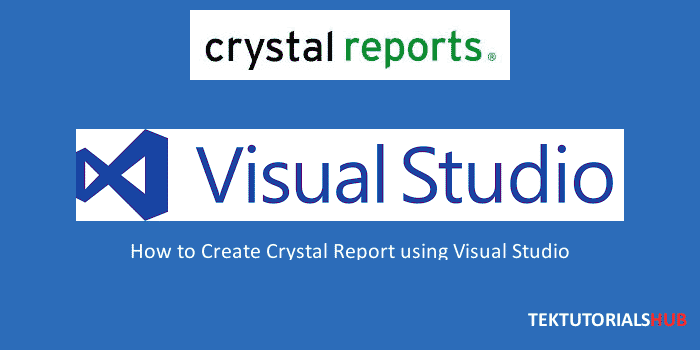

Hi, I have downloaded CR SP32 64 bit Runtime, 64Bit version for Microsoft VS2022, and 32 bit runtime. When I add new Item Crystal Report, the CR gallery didn’t show up, how can I fix this?
Hi, I have downloaded CR SP32 64 bit Runtime, 64Bit version for Microsoft VS2022, and 32 bit runtime. When I add new Item Crystal Report, the CR gallery didn’t show up, how can I fix this?
Hello.
I’m making a report that has images in the detail line. I noticed. that in newer versions 32,33,34,35 (which is the last one I have)
I am unable. I’ve already tested per link, per file, per command line, per byte.
Has anyone already solved this problem?
thanks
Olá.
Estou fazendo um relatório que tem na linha detalhe imagens. percebi. que nas versões mais novas 32,33,34,35 (que é a ultima que tenho)
não consigo. já testei por link, por arquivo, por linha de comando, por byte.
Alguém já resolveu este problema?
obrigado
Can you help me fix Crystall report after i loading it error: Object reference not set to an instance of an object how to ti if now, i use vs 2022
nose nose
Hello Every One
When I load Crystall sp33 the I get the Error
“you must already have Mivrosoft Visual C++ 2013 Redistributable (x64) installed to proceed with this installation
So What I should do ?
install visual C++ 2013
Correct
You need to install Visual C++ Redistributable Packages for Visual Studio 2013 ( x64)
Hello. What am i gonna do with this error:
Custom tool error: “Code generator ‘ReportCodeGenerator’ failed. Exception stack = System.TypeInitializationException: The type initializer for ‘CrystalDecisions.CrystalReports.Engine.ReportDocument’ threw an exception. —> System.Runtime.InteropServices.COMException: Retrieving the COM class factory for component with CLSID {4DB2E2BB-78E6-4AEA-BEFB-FDAAB610FD1B} failed due to the following error: 80040154 Class not registered (Exception from HRESULT: 0x80040154 (REGDB_E_CLASSNOTREG)).
at CrystalDecisions.CrystalReports.Engine.ReportDocument..cctor()
— End of inner exception stack trace —
at CrystalDecisions.CrystalReports.Engine.ReportDocument..ctor()
at CrystalDecisions.VSDesigner.CodeGen.ReportClassWriter..ctor(String filePath)
at CrystalDecisions.VSDesigner.CodeGen.ReportClassWriter..ctor(String filePath, String resourceNamespace)
at CrystalDecisions.VSDesigner.CodeGen.ReportCodeGenerator.GenerateCode(String inputFileName, String inputFileContent)”
Excuse me. What am i gonna do with this error:
Custom tool error: “Code generator ‘ReportCodeGenerator’ failed. Exception stack = System.TypeInitializationException: The type initializer for ‘CrystalDecisions.CrystalReports.Engine.ReportDocument’ threw an exception. —> System.Runtime.InteropServices.COMException: Retrieving the COM class factory for component with CLSID {4DB2E2BB-78E6-4AEA-BEFB-FDAAB610FD1B} failed due to the following error: 80040154 Class not registered (Exception from HRESULT: 0x80040154 (REGDB_E_CLASSNOTREG)).
at CrystalDecisions.CrystalReports.Engine.ReportDocument..cctor()
— End of inner exception stack trace —
at CrystalDecisions.CrystalReports.Engine.ReportDocument..ctor()
at CrystalDecisions.VSDesigner.CodeGen.ReportClassWriter..ctor(String filePath)
at CrystalDecisions.VSDesigner.CodeGen.ReportClassWriter..ctor(String filePath, String resourceNamespace)
at CrystalDecisions.VSDesigner.CodeGen.ReportCodeGenerator.GenerateCode(String inputFileName, String inputFileContent)”
Hello everyone, I’ve been trying to install Crystal Reports several times and it doesn’t work, I get this error:
“you must already have Mivrosoft Visual C++ 2013 Redistributable (x64) installed to proceed with this installation”
Forgot to mention I have VS 2022
Thank you very much ,
Any help will be appreciated.
I am also facing the same. So what I should be advised ?
Do Crystal Reports free for working in asp.net MVC or he will need an active code in the future?
Ok, it’s working….
SAP Crystal Report for VS 2022 needs two installation packages of SAP Crystal Report-
1. Download SAP Crystal Report version SP32 64 bit(Developer Edition) which will install: a) Crystal Report for Microsoft Visual Studio and b) CR runtime engine 32 bit also.
2. Then download SAP Crystal Report version SP32 64bit( runtime engine for 64 bit) and install it. That’s all, you will get Crystal Report in add new.
Ive done that but still dont get Crystal Report
I am developing with VS 2022 64bit. I have downloaded CR SP32 64 bit Runtime, 64Bit version fir Microsoft VS, and 32 bit runtime. When I try to compile my program, I am getting errors showing “Error CS0246 The type or namespace name ‘CrystalDecisions’ could not be found (are you missing a using directive or an assembly reference?) ” These errors are in the .CS files generated by the process. Am I missing something? What is generating these .CS files?
I am also facing the same problematic situation. If you find solution from any other sources, please post here. I am also looking for solution on web. If I find I will also post it here.
After reinstalling the same, error has disappeared.
Try to remove crystaldecisions.shared reference and reselect by reference, clear solution and finish rebuild all solution
I am getting the following Error :
Could not load C:\Program Files (x86)\SAP BusinessObjects\Crystal Reports for .NET Framework 4.0\Common\SAP BusinessObjects Enterprise XI 4.0\win32_x86\crpe32.dll.
Any help is much appreciated. Thanks in advance
Hello
i am looking for Crystal Report version 13.0.3500.0
hello sir
I need crystal report for vb.net 2022 version 13.0.35
how to find this version ?
even I’m searching for same
I can not find Crystal report viewer control on Visual studio 2022 (64 bit) on Windows 11 64 bit
sir is it really working on VS 2022?
Working normally
Al-Hamdulillah, its working fine
I have the same problem
Change your .net framework version to 4.7
Took me more than 6 hours of fixing and searching and asking ChatGPT, only this fixed my problem! Thanks!
Dose sp32 free to download and can i use it with blazor
Regard
Free to download. But you cannot use it with the blazor
Yes, the version SP32 is released, but not compatible whit all versions of SAP Bussines ONE, this version is only functional for develop in visual studio, but not for production, the olver versions of client SAP And Apps not compatible yes you uses SAP And Apps at same time, any of two things not working. or SAP (Whit client version not compatible.) or Apps.
just rename “win64_x64” folder in “C:\Program Files (x86)\SAP BusinessObjects\Crystal Reports for .NET Framework 4.0\Common\SAP BusinessObjects Enterprise XI 4.0” before installing SP32.
Ex. “win64_x64” => “win64_x64.SAP” then install crystal report for VS
now you have 2 folder 1. “win64_x64” and “win64_x64.SAP”
When you want to use crystal report for SAP B1, just rename “win64_x64” to “win64_x64.VS” and rename “win64_x64.SAP” back to “win64_x64”