In this tutorial, we will learn Angular Providers with examples. Angular Providers allows us to register classes, functions, or values (dependencies) with the Angular Dependency Injection system. The Providers are registered using the token. The tokens are used to locate the provider. We can create three types of the token. Type Token, string token & Injection Token. The Provider also tells the Angular Injector how to create the instance of dependency. There are four ways by which you can create the dependency: They are Class Provider (useClass), Value Provider (useValue ), Factory Provider ( useFactory ), and Aliased Class Provider ( useExisting).
We learned how to build Angular Services and in the Angular Dependency injection tutorial, we learned how to Inject the Service into another Angular Component or Service. If you are new to Dependency Injection, we recommend you go through the following tutorials before continuing here.
Table of Contents
What are Angular Providers
The Angular Provider is an instruction (or recipe) that describes how an object for a certain token is created. The Angular Providers is an array of such instructions (Provider). Each provider is uniquely identified by a token (or DI Token ) in the Providers Array.
We register the services participating in the dependency injections in the Providers metadata. There are two ways by which we can do it.
- Register directly in the
Providersarray of the@NgModuleor@Componentor in@Directive. - Or use the
providedInproperty of the @Injectable decorator.
The Angular creates an Injector for each component/directive it creates. It also creates a root-level injector, which has the app-level scope. It also creates a Module level Injector for Lazy Loaded Modules.
Each Injector gets its own copy of the Providers. We can the same dependency with multiple providers. Where & how you register the dependency defines the scope of the dependency
The Angular Components or Angular Services declare the dependencies they need in their constructor. The Injector reads the dependencies and looks for the provider in the providers array using the Token. It then instantiates the dependency using the instructions provided by the provider. The Injector then injects the instance of the dependency into the Components/Services.
Configuring the Angular Provider
To Provide an instance of the dependency, we need to register it in the Providers metadata
In our last tutorial on Angular Dependency injection, we registered our ProductService using the Providers arrays as shown below in the @NgModule
1 2 3 | providers: [ProductService] |
The above is an actual shorthand notation for the following syntax
1 2 3 | providers :[{ provide: ProductService, useClass: ProductService }] |
The above syntax has two properties.
Provide
The first property is Provide holds the Token or DI Token. The Injector uses the token to locate the provider in the Providers array. The Token can be either a type, a string or an instance of InjectionToken.
Provider
The second property is the Provider definition object. It tells Angular how to create the instance of the dependency. The Angular can create the instance of the dependency in four different ways. It can create a dependency from the existing service class (useClass). It can inject a value, array, or object (useValue). It can use a factory function, which returns the instance of service class or value (useFactory). It can return the instance from an already existing token (useExisting).
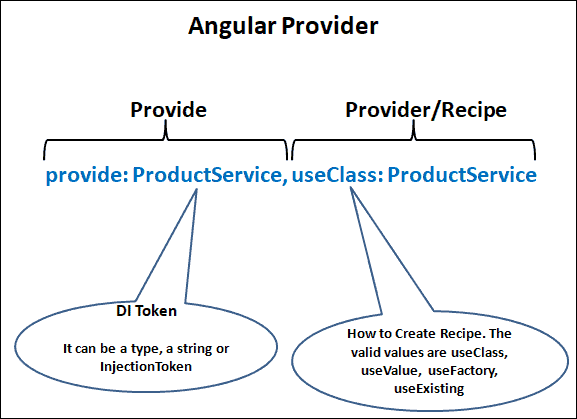
DI Token
The Injector maintains an internal collection of token-provider in the Providers array. The token acts as a key to that collection & Injector use that Token (key) to locate the Provider.
The DI Token can be either type, a string or an instance of InjectionToken.
Type Token
Here the type being injected is used as the token.
For Example, we would like to inject the instance of the ProductService, we will use the ProducService as the token as shown below
1 2 3 | providers :[{ provide: ProductService, useClass: ProductService }] |
The ProductService is then injected to the component by using the following code.
1 2 3 4 5 | class ProductComponent { constructor(private productService : ProductService ) {} } |
String token
Instead of using a type, we can use a string literal to register the dependency. This is useful in scenarios where the dependency is a value or object etc, which is not represented by a class.
Example
1 2 3 4 5 | {provide:'PRODUCT_SERVICE', useClass: ProductService }, {provide:'USE_FAKE', useValue: true }, {provide:'APIURL', useValue: 'http://SomeEndPoint.com/api' }, |
You can then use the Inject the dependency using the @Inject method
1 2 3 4 5 6 7 | class ProductComponent { constructor(@Inject('PRODUCTSERVICE') private prdService:ProductService, @Inject('APIURL') private apiURL:string ) { } |
Injection Token
The Problem with the string tokens is that two developers can use the same string token at a different part of the app. You also do not have any control over the third-party modules, which may use the same token. If the token is reused, the last to register overwrites all previously registered tokens.
The Angular provides InjectionToken class so as to ensure that the Unique tokens are created. The Injection Token is created by creating a new instance of the InjectionToken class.
1 2 3 | export const API_URL= new InjectionToken<string>(''); |
Register the token in the providers array.
1 2 3 4 5 | providers: [ { provide: API_URL, useValue: 'http://SomeEndPoint.com/api' } ] |
It is then injected using the @Inject in the constructor of the service/component.
1 2 3 4 | constructor(@Inject(API_URL) private apiURL: string) { } |
The Types of Provider
The Angular Dependency Injection provides several types of providers.
- Class Provider : useClass
- Value Provider: useValue
- Factory Provider: useFactory
- Aliased Class Provider: useExisting
Class Provider: useClass
Use the Class Provider useClass, when you want to provide an instance of the provided class.
The useClass expects us to provide a type. The Injector creates a new instance from the type and injects it. It is similar to calling the new operator and returning instance. If the type requires any constructor parameters, the injector will resolve that also.
UseClass Example
1 2 3 | providers :[{ provide: ProductService, useClass: ProductService }] |
In the above, example ProductService is the Token (or key) and it maps to the ProductService Class. In this case both the Class name and token name match.
The Angular Provides a shortcut in cases where both token & class name matches as follows
1 2 3 | providers: [ProductService] |
Switching Dependencies
You can provide a mock/Fake class for Testing purposes as shown below.
1 2 3 | providers :[{ provide: ProductService, useClass: fakeProductService }] |
The above example shows us how easy to switch dependencies.
Value Provider: useValue
Use the Value Provider useValue, when you want to provide a simple value.
The Angular will injects whatever provided in the useValue as it is.
It is useful in scenarios like, where you want to provide API URL, application-wide configuration Option, etc
UseValue Example
In the example below, we pass a boolean value using token USE_FAKE. You can check the StackBlitz for the source code
1 2 3 | providers :[ {provide:'USE_FAKE', useValue: true}] |
We can inject it into the AppComponent using the @Inject
1 2 3 4 5 6 | export class AppComponent { constructor( @Inject('USE_FAKE') public useFake: string ) {} |
You can pass an object. Use Object.freeze to freeze the value of the configuration, so that nobody can change it.
1 2 3 4 5 6 | const APP_CONFIG = Object.freeze({ serviceURL: 'www.serviceUrl.comapi', IsDevleomentMode: true }); |
Register it.
1 2 3 4 5 | providers: [ { provide: 'APP_CONFIG', useValue: APP_CONFIG } ] |
Inject it as shown below
1 2 3 4 5 6 7 | export class AppComponent { constructor( @Inject('APP_CONFIG') public appConfig: any ) {} } |
You can also provide a function
1 2 3 4 5 6 7 8 9 10 | providers: [ { provide: 'FUNC', useValue: () => { return 'hello'; } } ] |
The Injector will inject the function as it is. You need to invoke the function someFunc() to get a value from it.
1 2 3 4 5 6 7 8 9 | export class AppComponent { constructor( @Inject('FUNC') public someFunc: any ) { console.log(someFunc()); } } |
Factory Provider: useFactory
The Factory Provider useFactory expects us to provide a function. It invokes the function and injects the returned value. We can also add optional arguments to the factory function using the deps array. The deps array specifies how to inject the arguments.
We usually use the useFactory when we want to return an object based on a certain condition.
UseFactory example
Consider the use case where we want to inject either ProductService or FakeProductService based on the value for USE_FAKE. Also, one of the service (ProductService ) requires another service (LoggerService). Hence we need to inject USE_FAKE & LoggerService into our factory function.
You can refer to Stackblitz for the example
1 2 3 4 5 6 7 8 9 10 11 12 13 14 | providers: [ { provide: LoggerService, useClass: LoggerService }, { provide: 'USE_FAKE', useValue: true }, { provide: ProductService, useFactory: (USE_FAKE, LoggerService) => USE_FAKE ? new FakeProductService() : new ProductService(LoggerService), deps: ['USE_FAKE', LoggerService] } ] |
We need to pass all the dependency of the as the argument to the factory function. The injector uses the deps array (third argument) to resolve the dependencies and inject them.
1 2 3 | useFactory: (USE_FAKE, LoggerService) |
inside the factory function, we either return FakeProductService or ProductService depending on the value of USE_FAKE
1 2 3 4 | => USE_FAKE ? new FakeProductService() : new ProductService(LoggerService) |
In the last option, we need to tell the Injector how to inject the dependencies of the Factory function itself. Note that order must be the same as that of the factory function argument.
1 2 3 | deps: ['USE_FAKE', LoggerService] |
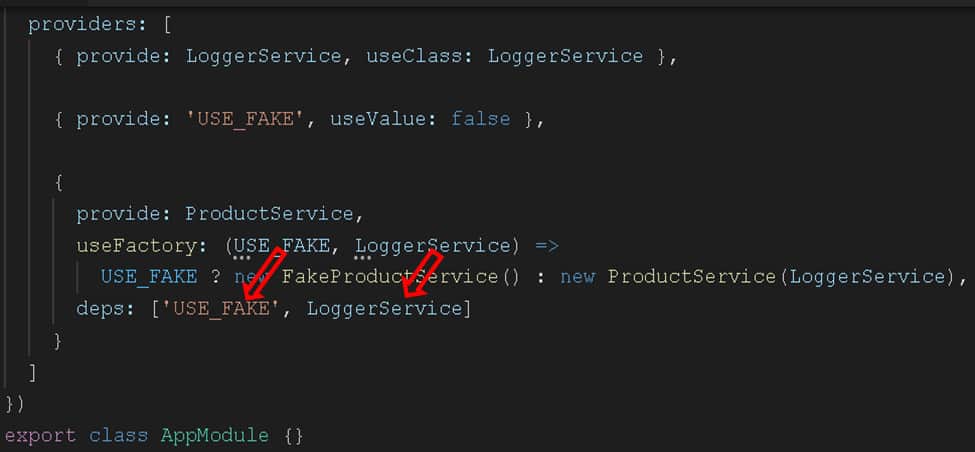
The above example can also be written as follows.
1 2 3 4 5 6 7 8 9 10 11 12 13 14 15 16 17 18 19 20 21 22 23 | export function resolveProductService(USE_FAKE, LoggerService) { return USE_FAKE ? new FakeProductService() : new ProductService(LoggerService); } providers: [ { provide: LoggerService, useClass: LoggerService }, { provide: 'USE_FAKE', useValue: false }, { provide: ProductService, useFactory: resolveProductService, deps: ['USE_FAKE', LoggerService] } ] |
useFactory Vs useValue
In the useValue example, we used the following code.
1 2 3 4 5 6 7 8 9 10 | providers: [ { provide: 'FUNC', useValue: () => { return 'hello'; } } ] |
The useValue returns the function as it is. You need to call the function (someFunc()) to get the value.
1 2 3 4 5 6 7 8 9 | export class AppComponent { constructor( @Inject('FUNC') public someFunc: any ) { console.log(someFunc()); } } |
You can achieve the same with the useFactory
1 2 3 4 5 6 7 8 9 10 | providers: [ { provide: 'FUNC', useFactory: () => { return 'hello'; } } ] |
The useFactory invokes the factory function and returns the result. Hence in the component, you will receive the value of the function and not the function itself.
1 2 3 4 5 6 7 8 9 | export class AppComponent { constructor( @Inject('FUNC') public someFunc: any ) { console.log(someFunc); } } |
Aliased Provider: useExisting
Use Aliased Provider useExisting when you want to use the new provider in place of the old Provider.
UseExisting Example
1 2 3 4 5 | providers: [ { provide: ProductService, useExisting: NewProductService }, { provide: NewProductService, useClass: NewProductService }, |
For Example, in the above example, we map the ProductService to the NewProductService token using useExisting Provider. This will return the NewProductService whenever we use the ProductService.
Also, note that we need to pass the token to the useExisting and not type. The following example shows useExisting with string tokens.
1 2 3 4 5 | providers: [ { provide: ProductService, useExisting: 'PRODUCT_SERVICE' }, { provide: 'PRODUCT_SERVICE', useClass: NewProductService }, |
Multiple Providers with the same token
You can add as many dependencies to the Providers array.
The Injector does not complain, if you add more than one provider with the same token
For example, NgModule below adds both ProductService & FakeProductService using the same token ProductService.
1 2 3 4 5 6 7 8 9 10 11 12 | @NgModule({ ... providers: [ { provide: ProductService, useClass: ProductService }, { provide: ProductService, useClass: FakeProductService }, ] }) export class AppModule {} |
In such a scenario, the last to register wins. The ProductService token always injects FakeProductService because we register it last.
Registering the Dependency at Multiple Providers
You can also register a Dependency with Multiple Providers.
For Example, here we register the ProductService in NgModule
1 2 3 4 5 6 7 8 9 10 | @NgModule({ ... providers: [ { provide: ProductService, useClass: ProductService }, ] }) export class AppModule {} |
We can also go and register it in AppComponent. In this case, AppComponent always gets the dependency registered in the component itself.
1 2 3 4 5 6 7 8 9 | @Component({ selector: 'my-app', templateUrl: './app.component.html', providers: [ProductService] }) export class AppComponent { products: Product[]; |
Provider Scope
Where you register the dependency, defines the lifetime of the dependency.
When we provide the service in the @ngModule of the root module or any eagerly loaded module, the will be available everywhere in the application.
If we provide the services in the @Component, @pipe or @Directive then they are available only in that component and all of its child components
The Services provided in the @ngModule of the lazy loaded module are available in that module only.
Singleton services
Each Injector creates a singleton object of the dependency registered by the provider.
For Example, consider a service configured in @ngModule. Component A asks for the service it will get a new instance of the service. Now if Component B Asks for the same service, the injector does not create a new instance of the service, but it will reuse the already created service.
But if we register the service in @ngModule and also in Component A. Component A always gets a new instance of the service. While other components gets the instance of the service registered in @ngModule.
Summary
We learned how to register dependencies using the Angular Providers. You can download the sample code from the Github repository. In the next tutorial, we will learn about the Angular injector.



Such an awesome website for learning all the concepts of angular.
Just one suggestion…you should maintain a sidebar for easy access of topics…need to click on links again and again…although its making money for you but not a great user experience
yes, same thing I also want.
Great article. Simple and understandable. Keep doing great work
Great article, better than angular doc, thanks guy
Angular doc is really bad
Super explicado, felicidades, gracias por compartir.
Do you really want student to study. or concentrate on advertisements.
Kindly remove advertisements.
Clear and Great explaination.
Awesome with your explanation. Thank you so much
Best explanation so far, better than Angulars own documentation.
Well done.
This is the kind of example that drives me nuts:
For Example, we would like to inject the instance of the ProductService, we will use the ProducService as the token as shown below
Why would you use the exact same string for both the “provide” and “useClass”? It makes the example utterly ambiguous. Yes they CAN be the same, but this is an example.
Great acticle, better than angular doc, thanks guy
BEST Tutorial for ‘Angular Providers’ concept. Hats off to the person who wrote it.
Good article, easily to understand, but I got one doubt. When we are injecting DI token as a string or as an instance of InjectionToken, why we have to use @Inject() in the contructor?
We are doing so because we how injector will know which service need to inject as we are not doing anything in constructor that injector will know this the name where I can Inject.
Really useful
Thanks
you guys have done a fabulous job…