The SQL Join lets us combine results from two or more tables into a single result set. The tables are joined using a join condition. This article explores the fundamentals of SQL Join in more detail with examples.
Table of Contents
- Basics of SQL Join
- Join Syntax
- Join Example
- SQL Join Tips
- Join Types
- Qualify column name with the Table name or Table Alias
- Join condition
- You can also use a subquery / View as a join table
- You can join more than 2 tables
- Order of tables is important
- You can mix various join types in a single query
- Columns in the join condition do not have to be in the select list
- References
- Summary
Basics of SQL Join
In a real-world database, data is split into multiple tables. And that is why we need to join the data from multiple tables to get the desired result.
For example, the Customers and Orders table as shown below.
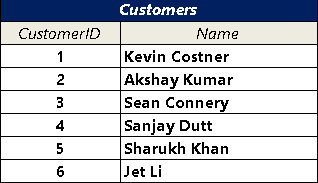
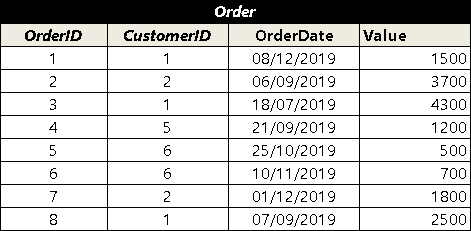
The information about the customer is saved in the Customers table, with customerID as the Primary key.
The Orders from the customer are stored in a separate Orders table with OrderID uniquely identifying each Order. We add the CustomerID in the Orders table to link each Order to the Customer. The CustomerID becomes the Foreign Key.
To get the list of Orders, all we need to execute the following query
1 2 3 | Select * from Orders |
The result contains customerID, but not the name of the Customer. To get the customer name
- We need to go through each record of the order table
- Read the customer id
- Search for the customer id in the customer table
- Get the customer name
- Include the customer name in the result
In short, we need to join the results from the order table with the customer table based on CustomerID. And that is what SQL Join operation does behind the scene.
Join Syntax
The Syntax of the Join statement is as shown below
1 2 3 4 5 6 | SELECT <Columns> FROM first_table [join_type] JOIN second_table [ON (join_condition)] |
columns
The columns you want in the result. The columns can come from both tables. Note that all column references must be unambiguous.
first_table
The first table in the query. Also referred to as the Left table
join_type
join_type specifies the type of join. The join type can be of any of the following. The result of the join operation depends on the join type used to join the tables.
- (INNER ) JOIN
- LEFT (LEFT OUTER) JOIN
- RIGHT (RIGHT OUTER) JOIN
- FULL (FULL OUTER) JOIN
- CROSS JOIN
second_table
The table, which we would like to join the first_table and is alternatively referred to as Right table.
join_condition
The join condition defines the condition on which the tables are joined. This condition is evaluated for each row of the result. If the condition is evaluated to true, then the rows are joined else not.
A join condition must specify the column from each table to be used for the join.
It must specify the logical operator (for example, = or <>,) to be used in comparing values from the columns
Join Example
Now, let us see how we can get the list order with the customer name.
Sample Database
Use the following query to create the tables along with the sample data.
1 2 3 4 5 6 7 8 9 10 11 12 13 14 15 16 17 18 19 20 21 22 23 24 25 26 27 28 29 30 31 32 33 34 35 | create table Customers ( CustomerID int primary key, Name varchar(100) ); insert into Customers values(1, 'Kevin Costner'); insert into Customers values(2, 'Akshay Kumar'); insert into Customers values(3, 'Sean Connery'); insert into Customers values(4, 'Sanjay Dutt'); insert into Customers values(5, 'Sharukh Khan'); insert into Customers values(6, 'Jet Li'); create table Orders ( OrderID int primary key, CustomerID int, OrderDate DateTime, Value Decimal(12,0), CONSTRAINT FK_Orders_CustomerID FOREIGN KEY (CustomerID) REFERENCES Customers (CustomerID) ); insert into Orders Values(1,1,'2019-12-08',1500) insert into Orders Values(2,2,'2019-09-06',3700) insert into Orders Values(3,1,'2019-07-18',4300) insert into Orders Values(4,5,'2019-09-21',1200) insert into Orders Values(5,6,'2019-10-25',500) insert into Orders Values(6,6,'2019-11-10',700) insert into Orders Values(7,2,'2019-12-01',1800) insert into Orders Values(8,1,'2019-09-07',2500) |
SQL Join Query
1 2 3 4 5 6 | select ord.OrderID, ord.CustomerID, ord.OrderDate, ord.Value , cust.Name from Orders ord Join Customers cust on ( ord.CustomerID=cust.CustomerID) |
First, we select the columns we want in the final result. We have prefixed the column names with table alias. Ord for Orders table and cust for Customers table
1 2 3 | select ord.OrderID, ord.CustomerID, ord.OrderDate, ord.Value , cust.Name |
We have Orders table in the from clause aliased with ord.The orders table is the Left table.
1 2 3 | from Orders ord |
Next, we join Customers to the Orders table. The Customers table has the alias cust.The Customers table is the Right table.
1 2 3 | Join Customers cust |
Finally, we have the Join condition. The customerID from the orders table must be equal to customerID from the Customers table
1 2 3 | on ( ord.CustomerID=cust.CustomerID) |
Join Result
The result of the above query is shown below.
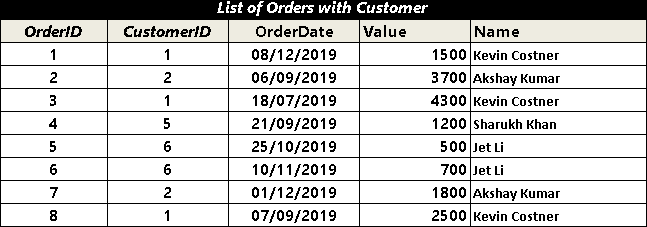
Now, we learned how to join two tables, let us see some of the tips on joins.
SQL Join Tips
Join Types
There are many ways we can join the tables. While all of the Join types return the matching rows, they differ in how they treat the unmatched rows. The simplest of them is Inner Join, which only returns the matching rows. The Left Join returns all the unmatched rows from the left table along with rows that matched. The Right Join is opposite of Left Join. It returns all the rows from the right table along with the rows that matched. Full Join includes all the rows from both the table. A Cross Join joins each row of the left table with every row of the right table.
- (INNER ) JOIN
- LEFT (LEFT OUTER) JOIN
- RIGHT (RIGHT OUTER) JOIN
- FULL (FULL OUTER) JOIN
- CROSS JOIN
You can refer to the following articles to find out more about each of these join types
Qualify column name with the Table name or Table Alias
The column names must be unambiguous.
Consider the following query. We have customerID in the select column list.
1 2 3 4 5 6 | select OrderID, CustomerID, OrderDate, Value ,Name from Orders Join Customers on ( Orders.CustomerID=Customers.CustomerID) |
If you execute the above query, the following error will be thrown
1 2 3 | Ambiguous column name 'CustomerID' |
CustomerID appears in both Customers & Orders table. The SQL server will not know, whether you are referring to the CustomerID of the Orders table or Customers table.
Hence, it is necessary to qualify the column name with the table name or table alias. Use table alias for better readability and quicker typing. An Alias is a shorthand for a table name.
1 2 3 4 5 6 | select ord.OrderID, ord.CustomerID, ord.OrderDate, ord.Value , cust.Name from Orders ord Join Customers cust on ( ord.CustomerID=cust.CustomerID) |
Join condition
The join condition must specify the column from both the tables and how they must be compared.
Checking for equality (=) is the most used condition in a Join statement.
But you can also use any other logical operators like <,> &!=. But be careful of such operation as it may degrade the performance of the query.
Usually, we use a primary key and foreign key column in a join operation. But you can use any other column as well.
Use more than one column in the join condition by using an AND or OR operator as shown below.
1 2 3 4 5 6 | Select A.Column1, A.Column2, B.Column1, B.Column2 From TableA A Join TableB B on ( A.Column1=B.Column1 AND A.Column2 = B.Column2) |
You can also use a subquery / View as a join table
Using a subquery or a view as a join table is perfectly ok
1 2 3 4 5 6 | Select A.Column1, A.Column2, B.Column1, B.Column2 From ( ** A Subquery Here *** ) A Join ( ** Another Subquery Here *** ) B on ( A.Column1=B.Column1 AND A.Column2 = B.Column2) |
You can join more than 2 tables
You can join more than 2 table’s in a single query. The maximum number of tables in a Join statement can be 256.
1 2 3 4 5 6 7 8 9 10 | Select A.Column1, A.Column2, B.Column1, B.Column2 From TableA A Join TableB B on ( A.ColumnA=B.ColumnB) Join TableC C on ( A.ColumnA=C.ColumnC) Join TableD D on ( A.ColumnD=D.ColumnD) |
In multiple join statements like the above joins are performed in an incremental fashion.
- TableA is joined with TableB.
- Result of step 1 is then joined with the TableC
- Result of step 2 is then joined with the TableD
Order of tables is important
For the Inner Join or Full Join, the order does not matter. The Order matters for the LEFT & RIGHT Join statements or any query which has a mix of join types
You can mix various join types in a single query
You can mix various join types in a Single Query as shown below.
1 2 3 4 5 6 7 8 9 10 | Select A.Column1, A.Column2, B.Column1, B.Column2 From TableA A Join TableB B on ( A.ColumnA=B.ColumnB) Left Join TableC C on ( A.ColumnA=C.ColumnC) Full Join TableD D on ( A.ColumnD=D.ColumnD) |
Columns in the join condition do not have to be in the select list
You do not have to include the columns participating in the join condition in the select list
References
Summary
Now, that we have learned the basics of the SQL Joins statement in the next tutorial, we will learn more about the types of join statements


