In this article, we will highlight the difference between Various versions of Visual Studio like Community Vs Professional, Professional Vs Enterprise & Community Vs Enterprise etc.
Table of Contents
Editions of Visual Studio
Visual Studio is available in three different editions
- Community Edition
- Professional Edition
- Enterprise Edition
Community edition
Visual Studio Community edition is free under the following conditions. This is applicable to both Visual Studio 2019 & 2022.
- It is free if you are an individual developer. You can use it to develop commercial applications and sell them.
- It is free, if you are an organization and satisfies all of the following conditions
- you should have less than 250 PC in the entire organization.
- Your annual revenue is less then one million U.S. dollars.
- You are allowed to install it in the maximum of 5 PCs.
In both, the above cases the You must register your copy using a Microsoft Account.
Community Vs Professional Edition
The Professional Edition Vs Enterprise Edition are both paid editions.
Visual Studio 2022: Professional Edition & Community Edition have the same features.
Visual Studio 2019: The CodeLens feature the only feature available in Professional edition, but not in community edition.
The Enterprise Edition is packed with many features compared to the Professional edition. The List of features depends on the Version of Visual Edition that you are using.
Visual Studio 2022
Community & Professional Editions have the same features. Enterprise Edition has lot of features compared to the professional edition. You can refer to the table below for more information
Visual Studio 2022: Community Vs Professional Vs Enterprise
Here is the comparison chart of Community Vs Professional Vs Enterprise. The table lists all features of the Visual Studio 2022
| Supported Features | Community Edition | Professional Edition | Enterprise Edition |
|---|---|---|---|
| Supported Usage Scenarios | |||
| Individual Developers | Y | Y | Y |
| Classroom Learning | Y | Y | Y |
| Academic Research | Y | Y | Y |
| Contributing to Open Source Projects | Y | Y | Y |
| Non-enterprise organizations, for up to 5 users | Y | ||
| Enterprise [Enterprise organizations are defined as >250 PCs or > $1 Million US Dollars in annual revenue.] | Y | Y | |
| Development Platform Support [Windows Desktop, Universal Windows Apps, Web (ASP.NET), Office 365, Business Applications, Azure Stack, C++ Cross-Platform Library Development, Python, Node.js, .NET Core, Docker Tools] | Y | Y | Y |
| Integrated Development Environment | |||
| Live Dependency Validation | Y | ||
| Architectural Layer Diagrams | Y | ||
| Architecture Validation | Y | ||
| Code Clone | Y | ||
| CodeLens | Y | Y | Y |
| Peek Definition | Y | Y | Y |
| Refactoring | Y | Y | Y |
| One-Click Web Deployment | Y | Y | Y |
| Model Resource Viewer | Y | Y | Y |
| Visualize solutions with Dependency Graphs and Code Maps | Partial Can open diagrams generated in other Visual Studio editions in read-only mode. | Partial Can open diagrams generated in other Visual Studio editions in read-only mode. | Y |
| Multi-Targeting | Y | Y | Y |
| Advanced Debugging and Diagnostics | |||
| IntelliTrace | Y | ||
| Code Map Debugger Integration | Y | ||
| NET Memory Dump Analysis | Y | ||
| Code Metrics | Y | Y | Y |
| Graphics Debugging | Y | Y | Y |
| Static Code Analysis | Y | Y | Y |
| Performance and Diagnostics Hub | Y | Y | Y |
| Snapshot Debugger | Y | ||
| Time Travel Debugging (Preview) | Y | ||
| Testing Tools | |||
| Live Unit Testing | Y | ||
| IntelliTest | Y | ||
| Microsoft Fakes (Unit Test Isolation) | Y | ||
| Code Coverage | Y | ||
| Unit Testing | Y | Y | Y |
| Cross-platform Development | |||
| Embedded Assemblies | Y | ||
| Xamarin Inspector | Y | ||
| Xamarin Profiler | Y | ||
| Remoted iOS Simulator for Windows | Y | Y | Y |
| Share code between Android and iOS with Xamarin | Y | Y | Y |
| Native iOS and Android UI Designers | Y | Y | Y |
| Xamarin.Forms | Y | Y | Y |
| Collaboration Tools and Features | |||
| PowerPoint Storyboarding | Y | Y | Y |
| Code Review | Y | Y | Y |
| Task Suspend/Resume | Y | Y | Y |
| Team Explorer (third-party development tools support) | Y | Y | Y |
| Visual Studio Live Share | Y | Y | Y |
Visual Studio 2019
The Only difference between Professional Edition and Community Edition is the CodeLens feature. Using the CodeLens you can Find code changes and other histories. It tells what last changes were made to the file with reference history and who changed it.
The Enterprise Edition is packed with many features compared to the Professional edition. Here is the list of features available only in Enterprise Edition.
Integrated Development Environment
- Live Dependency Validation
- Architectural Layer Diagrams
- Architecture Validation
- Code Clone
Advanced Debugging and Diagnostics
- IntelliTrace
- Code Map Debugger Integration
- .NET Memory Dump Analysis
Testing Tools
- Live Unit Testing
- IntelliTest
- Microsoft Fakes (Unit Test Isolation)
- Code Coverage
Cross-platform Development
- Embedded Assemblies
- Xamarin Inspector
- Xamarin Profiler
Visual Studio 2019: Community Vs Professional Vs Enterprise
Here is the comparison chart of Community Vs Professional Vs Enterprise. The table lists all features of the Visual Studio 2019
| Supported Features | Community Edition | Professional Edition | Enterprise Edition |
|---|---|---|---|
| Supported Usage Scenarios | |||
| Individual Developers | Y | Y | Y |
| Classroom Learning | Y | Y | Y |
| Academic Research | Y | Y | Y |
| Contributing to Open Source Projects | Y | Y | Y |
| Non-enterprise organizations, for up to 5 users | Y | Y | Y |
| Enterprise [Enterprise organizations are defined as >250 PCs or > $1 Million US Dollars in annual revenue.] | Y | Y | |
| Development Platform Support [Windows Desktop, Universal Windows Apps, Web (ASP.NET), Office 365, Business Applications, Azure Stack, C++ Cross-Platform Library Development, Python, Node.js, .NET Core, Docker Tools] | Y | Y | Y |
| Integrated Development Environment | |||
| Live Dependency Validation | Y | ||
| Architectural Layer Diagrams | Y | ||
| Architecture Validation | Y | ||
| Code Clone | Y | ||
| CodeLens | Partial | Y | Y |
| Peek Definition | Y | Y | Y |
| Refactoring | Y | Y | Y |
| One-Click Web Deployment | Y | Y | Y |
| Model Resource Viewer | Y | Y | Y |
| Visualize solutions with Dependency Graphs and Code Maps Can open diagrams generated in other Visual Studio editions in read-only mode. | Partial | Partial | Y |
| Multi-Targeting | Y | Y | Y |
| Advanced Debugging and Diagnostics | |||
| IntelliTrace | Y | ||
| Code Map Debugger Integration | Y | ||
| NET Memory Dump Analysis | Y | ||
| Code Metrics | Y | Y | Y |
| Graphics Debugging | Y | Y | Y |
| Static Code Analysis | Y | Y | Y |
| Performance and Diagnostics Hub | Y | Y | Y |
| Snapshot Debugger | Y | ||
| Time Travel Debugging (Preview) | Y | ||
| Testing Tools | |||
| Live Unit Testing | Y | ||
| IntelliTest | Y | ||
| Microsoft Fakes (Unit Test Isolation) | Y | ||
| Code Coverage | Y | ||
| Unit Testing | Y | Y | Y |
| Cross-platform Development | |||
| Embedded Assemblies | Y | ||
| Xamarin Inspector | Y | ||
| Xamarin Profiler | Y | ||
| Remoted iOS Simulator for Windows | Y | Y | Y |
| Share code between Android and iOS with Xamarin | Y | Y | Y |
| Native iOS and Android UI Designers | Y | Y | Y |
| Xamarin.Forms | Y | Y | Y |
| Collaboration Tools and Features | |||
| PowerPoint Storyboarding | Y | Y | Y |
| Code Review | Y | Y | Y |
| Task Suspend/Resume | Y | Y | Y |
| Team Explorer (third-party development tools support) | Y | Y | Y |
| Visual Studio Live Share | Y | Y | Y |

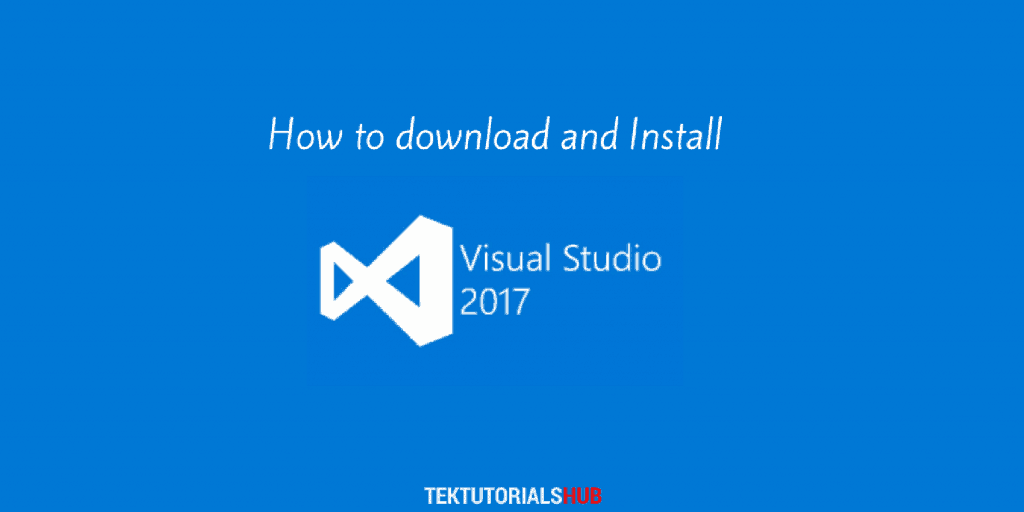
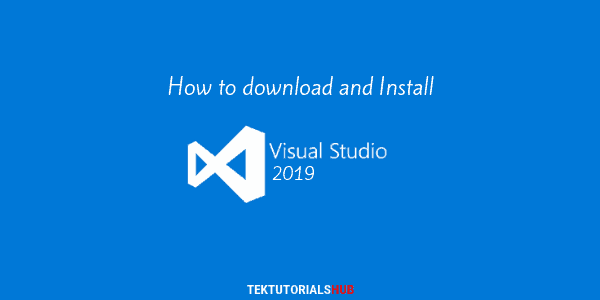
Thanks a bunch for the write up. This was very helpful.
Thanks a lot for the explanation’s. I am not sure I fully understand everything you provided, but I think I should download the community version.
Thanks again for the write up.